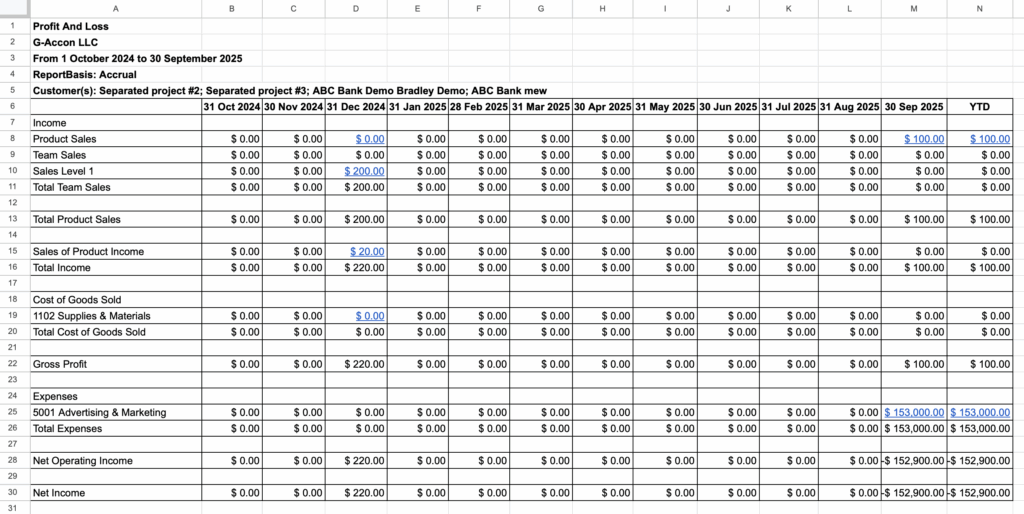Release updates for G-Accon for Xero/QuickBooks
G-Accon for QuickBooks: Enhancements released in September, 2025
G-Accon for Xero: Enhancements released in September, 2025
Watch latest videos in G-Accon Integration channel
✅ QBO Custom Fields
You can now download and upload transactions — including Invoices, Bills, Purchase Orders, Sales Receipts, and more — with custom fields directly into Google Sheets, and then upload them back using G-Accon.
This enhancement was made possible after Intuit released the Custom Fields API to their Platinum Partners, a status we achieved in May, 2025.
Check out our interactive tutorial below, or keep reading to learn more.
✅ Formatted/Custom Accounting Profit and Loss report By Customers
To generate a Profit and Loss report by Customer, select:
G-Accon for QuickBooks → Get Accounting Data/Reports → Formatted or Custom Accounting Report → Profit and Loss or Profit or Loss By Customer
Then select the desired date range (e.g., monthly if you want a monthly P&L). For Accounts, YTD, Order, and Customers, choose “All” to display all customers or select specific Customer(s) as needed.
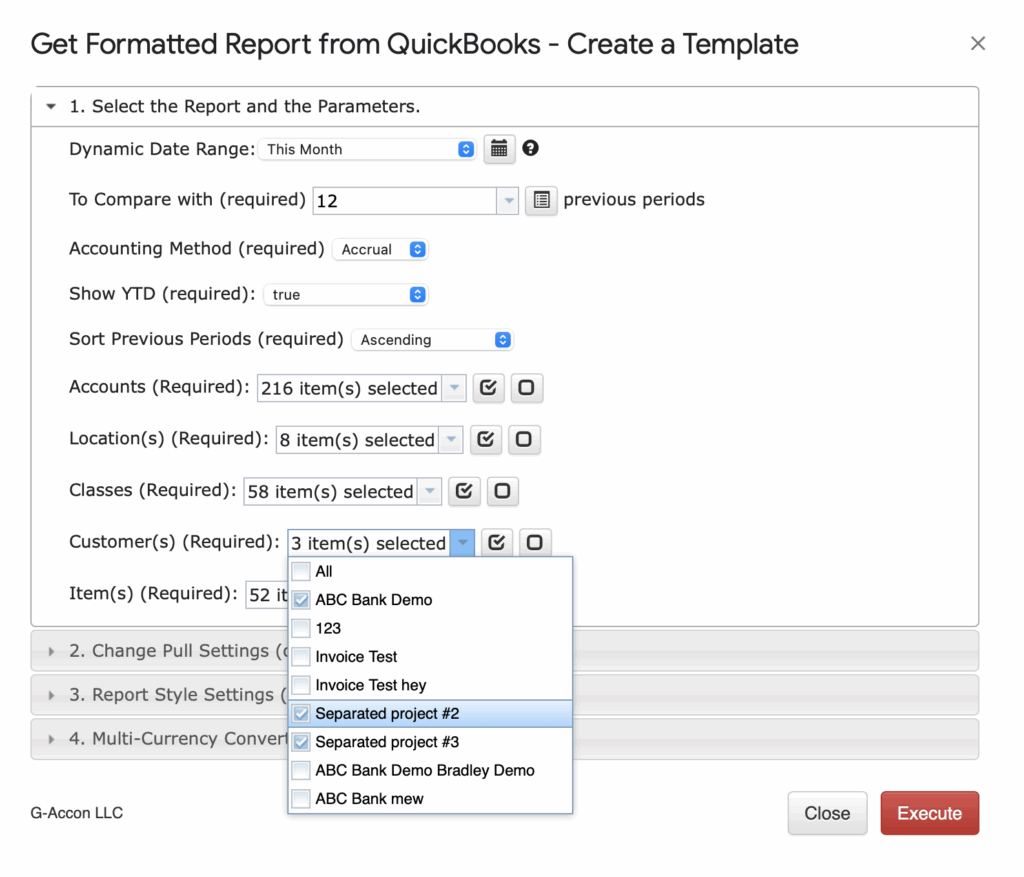
Click the Execute button, and the Profit and Loss report by Customer will be generated.
Formatted Profit and Loss
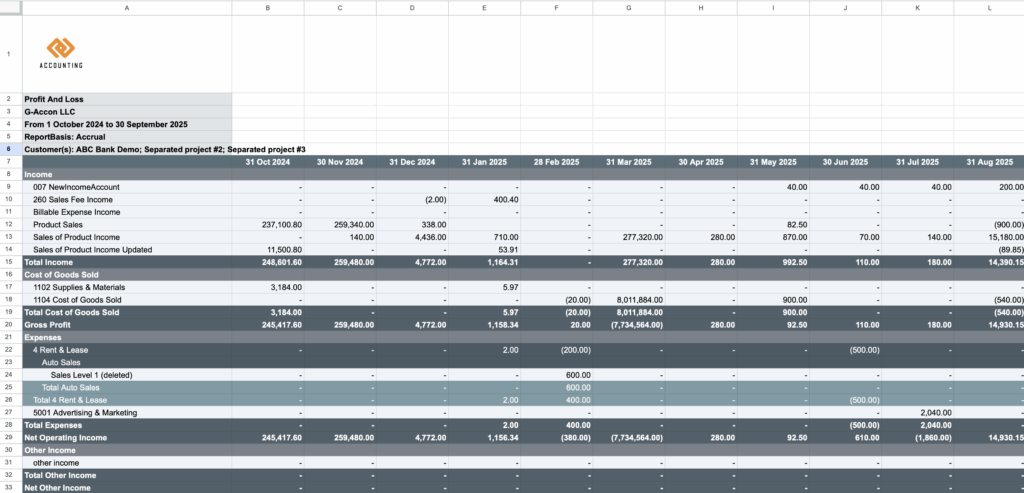
Not Formatted Profit and Loss